By Fallon Beaumont
However, freely sharing your personal information can often come with unforeseen risks. Anything you say or do from the comfort of your desktop computer, laptop, or mobile device can be easily accessible by strangers online. This can even include the little details such as your hometown, employer, or current location. Having this information in public rather than private can often lead to malicious actions such as cyberstalking or identity theft.
So how can you protect your information and enhance the privacy of your Facebook page? One method is to make changes to your Facebook account settings. After logging in, click on a small padlock icon in the top right corner. This will lead you to the Privacy page. Here you can edit who can see what you post, who can contact you, and who can search for your Facebook page. Settings include having the information Public, completely private (Only Me), visible to Friends, or Custom.
Ultimately it is up to your own personal preferences, but it is recommended that you set your default sharing option to “Friends” in the “Who can see my stuff?” section. This will automatically make all your future posts and photo albums available to Friends only, rather than having them publicly available. However, if you prefer to share your content to only a select number of people rather than all Facebook friends, you can choose the option “Custom.” Here you will be able to create a personalized list of those you want to share your content to. Facebook also offers a Privacy Check-Up Tool, which will allow you to review the overall privacy settings for your profile, apps, and posts.
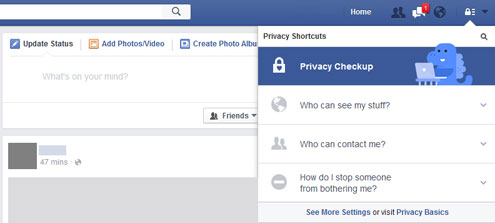
Linking your Facebook to additional social media sites such as Instagram or Twitter should be avoided as well. Syncing so much information together can only increase the risk of unauthorized access or identity theft, which is often due to people using the same or similar passwords for multiple accounts. It can also only add to your digital trail – meaning it will be much easier for strangers, government agencies, and corporate advertisers to track everything you choose to share online.
•••
Today we live in a highly digitized world where we regularly document, upload, and share our lives through social media sites. By enhancing Facebook privacy settings and refraining from posting too much information about ourselves, these measures will avoid letting the sensitive details about our lives fall into the wrong hands. For more information regarding Facebook privacy, visit (www.techlicious.com/tip/complete-guide-to-facebook-privacy-settings).